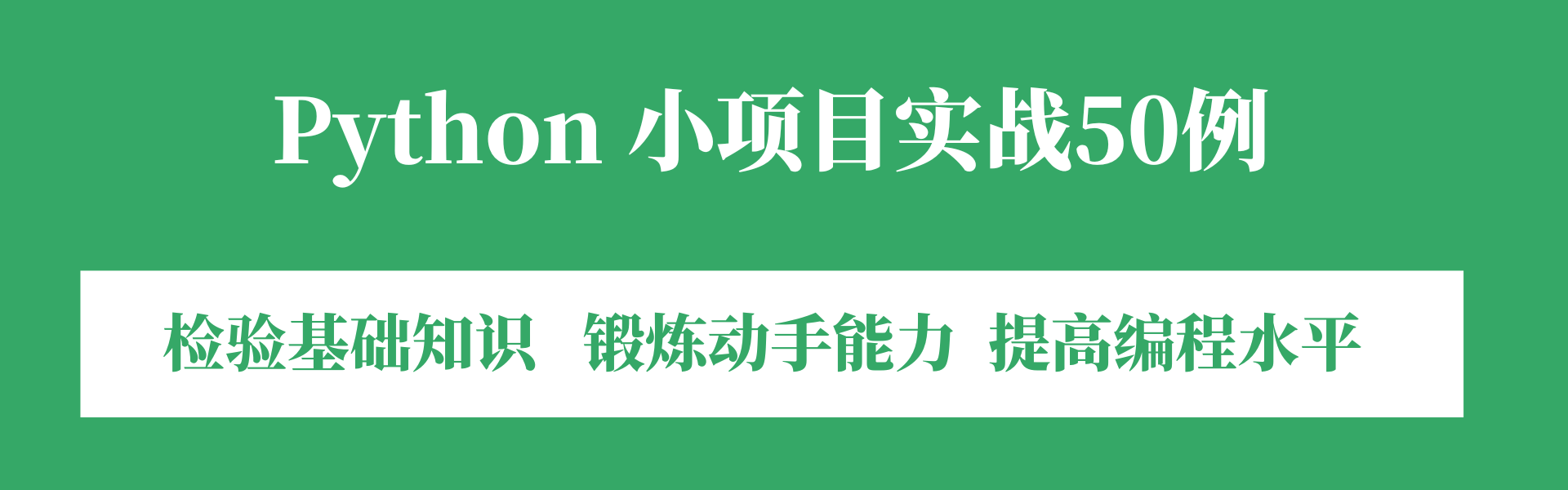开源项目源码解读---objgraph,绘制python对象引用关系
1. objgraph
objgraph 是一个非常有趣的python项目,它可以绘制出python对象的引用关系,让你对python的对象管理由更直观的理解,它的github 地址是:https://github.com/mgedmin/objgraph
使用pip 安装
pip install objgraph
此外还要安装graphviz, 下载地址为: http://www.graphviz.org/download/ 在这里根据平台选择相应的安装包,我下载的是graphviz-3.0.0 (64-bit) EXE installer [sha256] , 安装以后,将bin目录配置到机器的环境变量里,我的安装目录是 D:\Program Files\Graphviz, 在Path 环境变量里增加D:\Program Files\Graphviz\bin , windows需要重启机器,环境变量才会生效。
示例代码
x = [1, 3, 4]
y = [x, [x], dict(x=x), {'name': 'python', 'score': 3}]
import objgraph
objgraph.show_refs([y], filename='./sample-graph.png')
生成的图片
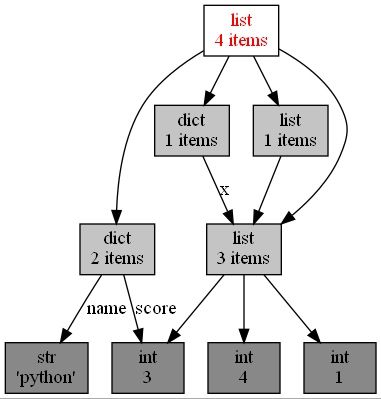
在这个项目里,都用到了哪些技术呢,一起来研究一下。
2. graphviz
graphviz 是一个绘图软件,它有一个dot工具,可以根据dot语言编写的文件生成git,png,pdf 等文件,下面给出一个小的示例,新建文件flow.dot
digraph flow{
a;
b;
c;
d;
a->b;
b->d;
c->d;
}
执行命令
dot -Tpng flow.dot -o flow.png
生成图片
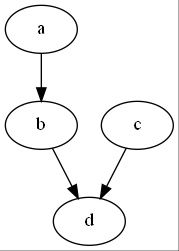
用起来还是挺方便的,一些要求不高的图,使用它来绘制要快多了,dot语法也比较简单,a b c d 是节点,节点之间的关系可以用 -> 来表示,这样就完成了简单的构图。
3. 获得python对象的引用
一个python对象,都引用了哪些其他对象,可以使用gc.get_referents方法来获取
import gc
dic = {
'language': 'python',
'score': 100
}
print(gc.get_referents(dic)) # ['python', 100]
lst = ['python', 100]
print(gc.get_referents(lst)) # ['python', 100]
字典 和 lst 在内部都引用了字符串python 和 100。
4. 绘制python对象引用图
想要绘制python对象之间的引用关系,就需要逐层的获取对象的引用关系。对象之间的引用关系最终构成一个图结构,想要遍历这张图,或是采取深度优先遍历,或是采取广度优先遍历,在objgraph 里,作者采用的是广度优先遍历的算法,同时为了避免深度过大,还对遍历的深度做了限制。
源码阅读起来比较困难,因此,我对源码进行删减,这样理解起来相对容易一些
import sys
import os
import gc
import subprocess
lst = ['python', 100]
dic = {
'language': 'python',
'score': 100
}
y = [lst, dic]
def _obj_node_id(obj):
return ('o%d' % id(obj)).replace('-', '_')
def _obj_label(obj):
labels = []
labels.append(str(type(obj).__name__))
if isinstance(obj, (list, tuple, dict, set)):
labels.append(f"{len(obj)} items")
else:
labels.append(str(obj))
return '\\n'.join(labels)
def _edge_label(source, target):
if isinstance(source, dict):
for key, value in source.items():
if value is target:
return ' [label="%s",weight=2]' % str(key)
else:
return ''
def show_graph(objs, max_depth=3, filename='./sample-graph.png'):
dot_filename = "./graph.dot"
f = open(dot_filename, 'w', encoding="utf-8")
queue = []
depth = {}
ignore = set()
ignore.add(id(objs))
ignore.add(id(queue))
ignore.add(id(depth))
ignore.add(id(ignore))
ignore.add(id(sys._getframe())) # this function
ignore.add(id(sys._getframe().f_locals))
ignore.add(id(sys._getframe(1))) # show_refs/show_backrefs
ignore.add(id(sys._getframe(1).f_locals))
f.write('digraph ObjectGraph {\n'
' node[shape=box, style=filled, fillcolor=white];\n')
for obj in objs:
f.write(' %s[fontcolor=red];\n' % (_obj_node_id(obj)))
depth[id(obj)] = 0
queue.append(obj)
del obj
gc.collect()
nodes = 0
while queue:
nodes += 1
target = queue.pop(0)
tdepth = depth[id(target)]
f.write(' %s[label="%s"];\n' % (_obj_node_id(target),
_obj_label(target)))
if tdepth >= max_depth:
continue
neighbours = gc.get_referents(target)
ignore.add(id(neighbours))
n = 0
for source in neighbours:
if id(source) in ignore:
continue
elabel = _edge_label(target, source)
f.write(' %s -> %s%s;\n' % (_obj_node_id(target),
_obj_node_id(source), elabel))
if id(source) not in depth:
depth[id(source)] = tdepth + 1
queue.append(source)
n += 1
del source
del neighbours
f.write("}\n")
f.close()
stem, ext = os.path.splitext(filename)
cmd = ['dot', '-T' + ext[1:], '-o' + filename, dot_filename]
dot = subprocess.Popen(cmd, close_fds=False)
dot.wait()
if dot.returncode != 0:
# XXX: shouldn't this go to stderr or a log?
print('dot failed (exit code %d) while executing "%s"'
% (dot.returncode, ' '.join(cmd)))
else:
print("Image generated as %s" % filename)
show_graph(y)
在遍历寻找引用关系时,有一些对象要忽略掉,因为计算对象引用关系的代码会产生新的引用,要把这些新产生的引用忽略掉,集合ignore 就是起到这个作用。包括一些地方要删除对象,也是处于这个考虑。
首先将根节点对象放入到queue中,这种数据结构是先进先出的数据结构,适合做广度优先遍历。
pop方法弹出一个节点,而后通过gc.get_referents方法得到这个对象所引用的其他对象,对这些对象进行遍历,构建他们的引用关系。这些被引用的对象也会放入到queue中,等待被pop方法弹出计算它们所引用的对象。
这样一层一层的进行遍历,depth记录了一个对象被遍历的深度,当这个深度超过限制时,就停止这条线上的进一步遍历。
最后使用dot工具生成png图片,使用了subprocess.Popen来执行命令。
生成的引用关系图
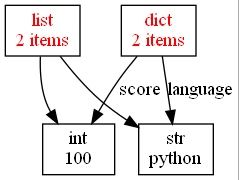
int 100 和 字符串python,在内存中只存在一个,list中的100 和 字典中的100,是同一个,字符串python也是如此,这就是python在内存中管理对象的方式,

扫描关注, 与我技术互动
QQ交流群: 211426309