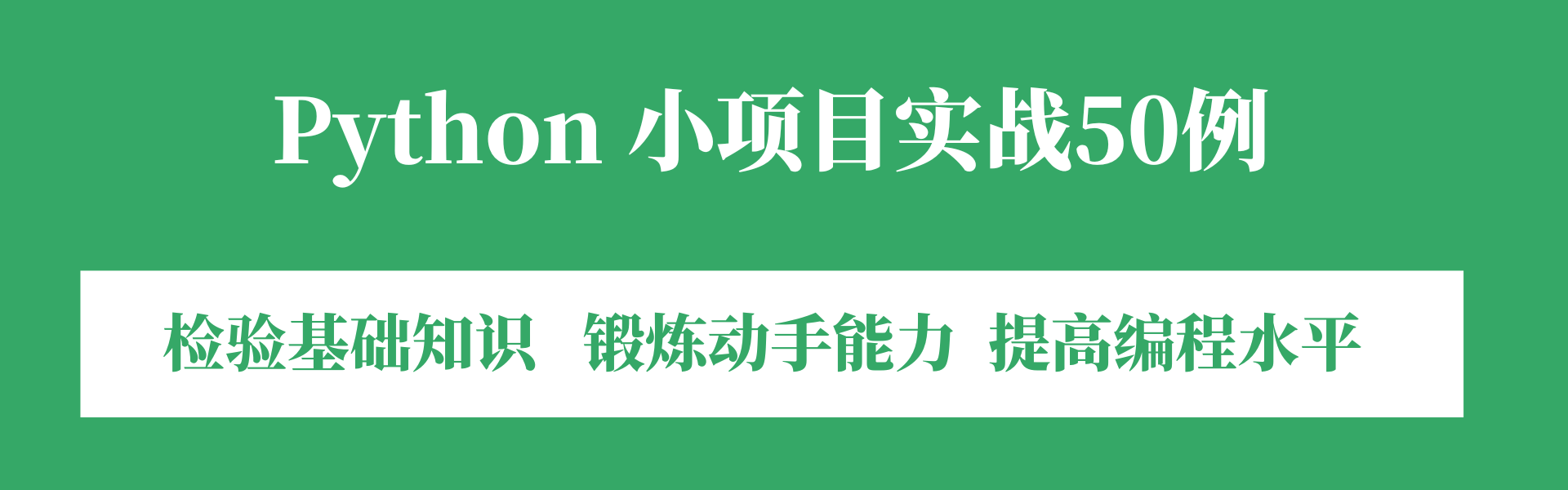feather,一种比csv更快,体积更小的数据格式
还在用csv这种格式存储数据么?有一种比csv更快,生成文件体积更小的数据格式---feather。
feather 是一种用于存储数据帧的数据格式,它最初是为python和R之间更快速通信而设计的,它尽可能快的将数据帧从内存中读取出来或是写入内存。
生成csv文件,唯一的好处是可以打开文件查看其中的数据,但如果你没有这方面的需要而且数据量比较大,那么你应当抛弃csv转而使用feather,使用pip安装
pip install feather-format
下面的例子将充分体现feather的优势
import time
import feather
import numpy as np
import pandas as pd
np.random.seed = 42
df_size = 10_000_000
df = pd.DataFrame({
'a': np.random.rand(df_size),
'b': np.random.rand(df_size),
'c': np.random.rand(df_size),
'd': np.random.rand(df_size),
'e': np.random.rand(df_size)
})
t1 = time.time()
df.to_feather('1M.feather')
t2 = time.time()
df.to_csv('to.csv')
t3 = time.time()
print(f'保存feather耗时{t2-t1}')
print(f'保存csv耗时{t3-t2}')
代码里使用DataFrame的to_feather方法保存数据,在方法里面用到了feather模块,你也可以直接使用feather保存数据
feather.write_dataframe(df, '1M.feather')
现在让我们来比较一下保存文件时的耗时时间
保存feather耗时3.7854344844818115
保存csv耗时119.42699456214905
这看起来有点夸张,足足有30倍的差距,再来看看生成的文件大小,1M.feather 的大小是381M,而to.csv文件的大小是993M,相差了足足2.6倍。
更小的体积,更快的写入速度,最后来比较一下读取文件的速度
t1 = time.time()
pd.read_feather('1M.feather')
t2 = time.time()
pd.read_csv('to.csv')
t3 = time.time()
两种文件的读取速度如下
读取feather耗时0.37110209465026855
读取csv耗时8.036199569702148
读取速度相差了20倍,feather完全碾压csv。
为什么feather会这么快呢,简单说,它是一种二进制数据格式,代码里生成的dataframe占用内存可以通过df.info()来查看,是381.5M,生成的feather文件是381M,feather将内存中的数据几乎是原封不动的写入到文件中,因而获得了超高的写入效率,且文件体积几乎无法变得更小。
看到这么牛叉的库,动心了吧,在处理较大数据量时,feather绝对是一把利器,节省时间,节省硬盘。

扫描关注, 与我技术互动
QQ交流群: 211426309