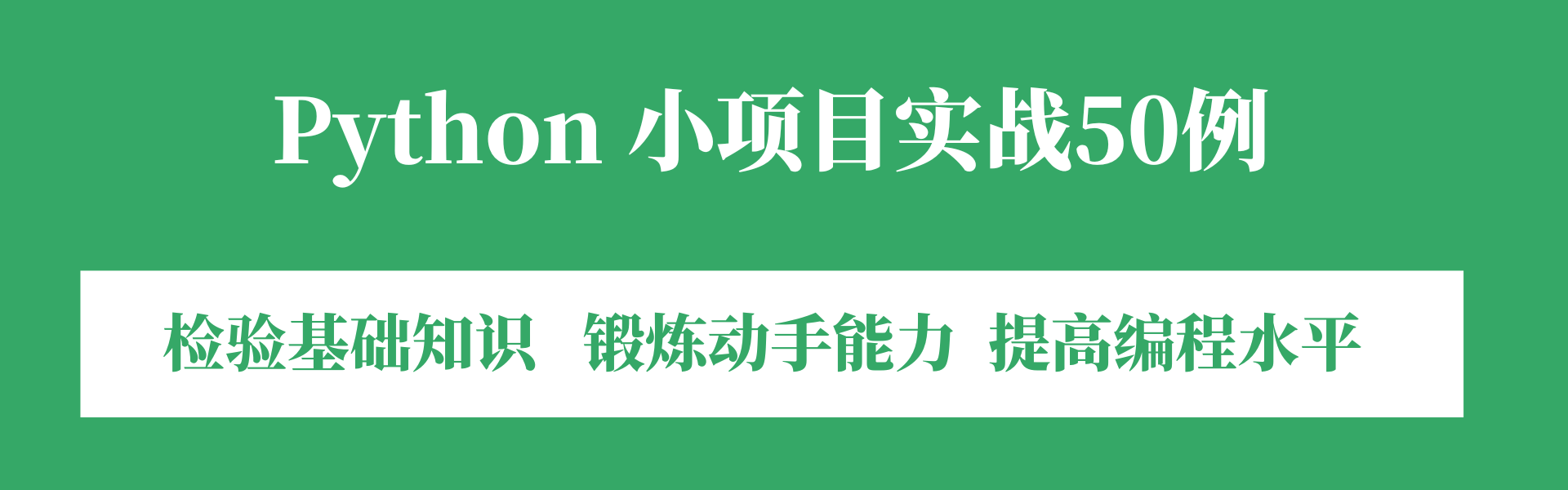python解析sql提取表名
本文介绍三种用python解析sql提取表名的方法,分别是正则表达式提取,使用sqlparse 库进行提取,使用sql_metadata进行提取。
解析sql提取出表名,在特定场景下是非常有应用价值的操作,假设你提供了一个供用户执行sql的客户端,不论是c/s还是b/s架构,都可能会面临一个强烈的需求,控制不同的人访问表的权限。不同的用户,可以访问不同的表,这种权限控制是十分常见的要求,解决的思路之一便是解析sql,从sql语句中提取出表名,然后根据用户是否拥有该表的操作权限来决定这个sql是否可以执行。
目标很明确,思路很清晰,but, 从sql语句中提取出表名却并不是一件容易的事情,调研了几日,总算是找到一种相对靠谱的方法。
1. 正则表达式提取
通过正则表达式来提取sql语句中的表名,听起来是一个不错的选择,来看示例代码
import ply.lex as lex, re
def extract_table_name_from_sql(sql_str):
# remove the /* */ comments
q = re.sub(r"/\*[^*]*\*+(?:[^*/][^*]*\*+)*/", "", sql_str)
# remove whole line -- and # comments
lines = [line for line in q.splitlines() if not re.match("^\s*(--|#)", line)]
# remove trailing -- and # comments
q = " ".join([re.split("--|#", line)[0] for line in lines])
# split on blanks, parens and semicolons
tokens = re.split(r"[\s)(;]+", q)
# scan the tokens. if we see a FROM or JOIN, we set the get_next
# flag, and grab the next one (unless it's SELECT).
result = set()
get_next = False
for token in tokens:
if get_next:
if token.lower() not in ["", "select"]:
result.add(token)
get_next = False
get_next = token.lower() in ["from", "join"]
return result
print(extract_table_name_from_sql("select * from user"))
print(extract_table_name_from_sql("select * from user left join teacher on user.teacher_id=teacher.id"))
输出结果
{'user'}
{'teacher', 'user'}
仅仅看着两条测试语句,效果还不错,可是随着测试的深入,就会发现至少这段代码有许多情况无法处理,比如下面两个sql
print(extract_table_name_from_sql("select user.name, teacher.name from user,teacher"))
print(extract_table_name_from_sql("update user set age = 14 where user.id= 100"))
输出结果为
{'user,teacher'}
set()
不能因为这段示例代码不能有效提取sql中的表名就否定使用正则表达式的思路,但几天的搜索下来,确实没有找到让我满意的方法。
2.sqlparse
sqlparse 是一个python的专门用于解析sql的库, 它的解析相比于正则就要高级了一些,它可以区分出哪些是关键字,哪些是标识符,不需要像正则那样去处理注释,而且官方给出了一个抽取表名的示例
import sqlparse
from sqlparse.sql import IdentifierList, Identifier
from sqlparse.tokens import Keyword, DML
def is_subselect(parsed):
if not parsed.is_group:
return False
for item in parsed.tokens:
if item.ttype is DML and item.value.upper() == 'SELECT':
return True
return False
def extract_from_part(parsed):
from_seen = False
for item in parsed.tokens:
if from_seen:
if is_subselect(item):
yield from extract_from_part(item)
elif item.ttype is Keyword:
return
else:
yield item
elif item.ttype is Keyword and item.value.upper() == 'FROM':
from_seen = True
def extract_table_identifiers(token_stream):
for item in token_stream:
if isinstance(item, IdentifierList):
for identifier in item.get_identifiers():
yield identifier.get_name()
elif isinstance(item, Identifier):
yield item.get_name()
# It's a bug to check for Keyword here, but in the example
# above some tables names are identified as keywords...
elif item.ttype is Keyword:
yield item.value
def extract_tables(sql):
stream = extract_from_part(sqlparse.parse(sql)[0])
return list(extract_table_identifiers(stream))
if __name__ == '__main__':
sql = """
select K.a,K.b from (select H.b from (select G.c from (select F.d from
(select E.e from A, B, C, D, E), F), G), H), I, J, K order by 1,2;
"""
tables = ', '.join(extract_tables(sql))
print('Tables: {}'.format(tables))
输出结果
Tables: A, B, C, D, E, F, G, H, I, J, K
看起来也还不错哦,可还是有严重缺陷
if __name__ == '__main__':
sql = "select * from user as u where u.id = 99"
tables = ', '.join(extract_tables(sql))
print('Tables: {}'.format(tables))
对于这样的语句,什么都解析不出来
3. sql_metadata
sql_metadata 是一个基于sqlparse的sql解析库,提供了get_query_tables 方法,从sql中提取表名的效果是所有调研的解析方法中最优质的
import sql_metadata
sql = ' select x1,x2 from liepin.a as atable left join b on atable.id = b.id right join c on c.id = atable.id'
sql = ' '.join(sql.split())
print(sql_metadata.get_query_tables("select * from user, user2 left join c on user.id = c.id right join d on d.id = e.id"))
print(sql_metadata.get_query_tables(sql))
print(sql_metadata.get_query_tables("select x1, x2 from (select x1, x2 from (select x1, x2 from apple.a)) left join orange.b as ob on a.id=ob.id where b.id in (select id from f)"))
print(sql_metadata.get_query_tables("select * from user as u where u.id = 99"))
输出结果
['user', 'user2', 'c', 'd']
['liepin.a', 'b', 'c']
['apple.a', 'orange.b', 'f']
['user']
get_query_tables方法的效果是最好的,但也不是没有瑕疵,这个问题出在sqlparse上,在解析sql时,'left join'会被解析成一个token,sql_metadata设置了一个关键词列表
table_syntax_keywords = [
# SELECT queries
'FROM', 'WHERE', 'JOIN', 'INNER JOIN', 'FULL JOIN', 'FULL OUTER JOIN',
'LEFT OUTER JOIN', 'RIGHT OUTER JOIN',
'LEFT JOIN', 'RIGHT JOIN', 'ON',
# INSERT queries
'INTO', 'VALUES',
# UPDATE queries
'UPDATE', 'SET',
# Hive queries
'TABLE', # INSERT TABLE
]
如果left 和 join之间存在多个空格,就无法匹配这里面的关键词,导致解析不正确,因此需要在解析前,对sql进行预处理。虽然sqlparse也提供了sql美化的功能,但并不能处理left join 之间的空格。我在上面的代码中使用了比较讨巧的方法,使用split函数对sql字符串进行切分,再用空格连接,可以得到比较理想的效果。
4. 对sql进行处理
尽管sql_metadata已经表现的很优异,但仍有瑕疵,如何sql语句中存在注释,sqlparsse在解析sql语句时就会出现问题导致解析结果的不准确,因此需要对sql进行清洗,这里就借鉴了正则表达式的方法,去除那些无用的注释
def clean(sql_str):
# remove the /* */ comments
q = re.sub(r"/\*[^*]*\*+(?:[^*/][^*]*\*+)*/", "", sql_str)
# remove whole line -- and # comments
lines = [line for line in q.splitlines() if not re.match("^\s*(--|#)", line)]
# remove trailing -- and # comments
q = " ".join([re.split("--|#", line)[0] for line in lines])
q = ' '.join(q.split())
return q
在抽取table之前,先对数据进行清洗,避免注释影响结果

扫描关注, 与我技术互动
QQ交流群: 211426309